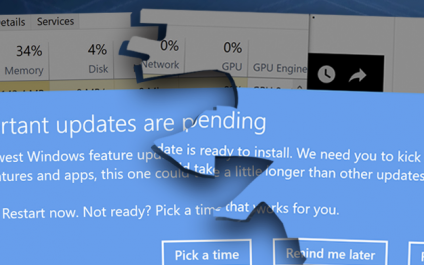The arrival of November marks the end of Halloween season, but the employees at Microsoft are still feeling a haunting vibe. At the beginning of October, Microsoft was set to release their next big feature update, known as both version 1809 and “Windows 10 October 2018 Update.” This update is different from their weekly or monthly security and bug-fix updates. Microsoft has long positioned Windows 10 as a service by continuously updating it with enhancements and new features once or twice a year. We appreciate these updates since it helps keep our computer looking fresh and easily provides major improvements to Windows as their technology advances. The October 2018 update would have been Microsoft’s second feature update in 2018.
The arrival of November marks the end of Halloween season, but the employees at Microsoft are still feeling a haunting vibe. At the beginning of October, Microsoft was set to release their next big feature update, known as both version 1809 and “Windows 10 October 2018 Update.” This update is different from their weekly or monthly security and bug-fix updates. Microsoft has long positioned Windows 10 as a service by continuously updating it with enhancements and new features once or twice a year. We appreciate these updates since it helps keep our computer looking fresh and easily provides major improvements to Windows as their technology advances. The October 2018 update would have been Microsoft’s second feature update in 2018.
There are few spookier prospects for software developers year-round than the idea of data loss. Unfortunately, that is exactly what happened to a few users who grabbed the published update from Microsoft’s website. Soon after the update process completed, some people began reporting alarming file deletion in amounts up to 220GB. Within two days, Microsoft officially pulled the update until further notice.
The original plan was to widely roll out 1809 to users in mid-October, but this is a serious flaw Microsoft cannot take a risk on. As of November, Microsoft has released a statement announcing they found the issue and have already fixed the error. At this point, we are waiting for Microsoft to complete internal testing before they announce a new release date. Seeing as how data loss was a potential risk the last time, we don’t blame them for taking their time on the re-release.
While we wait, here’s the latest in Windows 10
Whether it happens tomorrow, next month, or even next year, rest assured that SWAT Systems is monitoring the situation and our client’s computers will not be receiving the update until we have confirmed that all of the wrinkles have been ironed out. Regardless, we’re excited to get this update as it’s promising to bring us a few new tricks and treats. It will include some major additions to Windows, a few features that are being retired, and some tweaks under the hood. Below are a couple of our favorite new features coming to Windows 10 October 2018 Update.
REDESIGNED CLIPBOARD
There are three major new features being added to Windows with the October (now November?) 2018 update. The first is a new (and powerful!) clipboard history and sync application. With this new app, users will be able to view a history of their copied items in their clipboard just by pressing Windows + V. Additionally, your clipboard will now sync between your Windows devices, so if you cut something on one computer, you can paste it on another! That is quite powerful, especially if you constantly make use of cut and paste. Apple has mastered fluid copying and pasting between their devices, so Windows is finally catching up.
DARK THEME FOR FILE EXPLORER
If you’re like me, you look at your computer a lot every day. Bright pages, especially in dimly lit rooms, can feel garishly bright and cause excess strain on your eyes over time. Microsoft has been proactive about providing built-in features to help mitigate these issues, and now they are extending their dark theming into the File Explorer. With just a click, your whole computer can switch to a dark mode where the background windows are black and the text is white, which should greatly reduce strain on your eyes as well as look really cool!
TEXTING AND PHONE CONTROL FROM YOUR PC
With the all-new ‘Your Phone’ app, Android and Windows Phone users will now be able to text directly from their Windows computers and devices. This will make it a lot easier to communicate on-the-fly, and reduce distractions coming from your smartphone while you are using your computer. iPhone users didn’t miss out either, as they will have the ability to ‘Continue on PC’ just like Android users, making it easy to send your phone browser tabs to your computer and back with Microsoft Edge.
OTHER CHANGES
Besides these three major features being added, Microsoft has thrown in a number of smaller improvements that you will likely notice. There is a new screenshot utility (with greater control and sharing ability than the current screen snip utility). Edge now has Adobe Flash Player integration, as well as media autoplay controls and the new ability to copy download links directly from the downloads page. There have been improvements pushed to Mobile Broadband integration, which should increase networks speeds when you use those services, and finally there are some major chances to Windows updates, most notably that it will attempt to predict the best time to restart the computer for an update, instead of just choosing a time in the middle of the day! For a full list of the feature changes, check out this article by How to Geek.