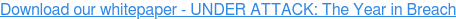In previous articles we have touched on the difference between privacy and security while highlighting the importance of both. Today we will focus on privacy, which benefits immensely from a layered approach – one in which specific solutions are applied to specific privacy issues. In order to best protect your privacy, a good guiding principle is to isolate your data leaks and spread out your activities to make it for difficult for services to track you. The thing to keep in mind about privacy is that we tend to give away our information in exchange for online services or convenience, like when we use our Google or Facebook accounts to quickly sign in to a third-party application. While it may sound daunting, there are several simple changes you can make to ensure your privacy is protected.
8 easy steps you can take to protect your digital life:
1. Enable tracking protection. Change the settings in your browser to enable tracking protection (or the Do Not Track setting) and disable third-party cookies. This is relatively safe to do without making websites unusable, but you want to avoid completely disabling cookies since they do serve a purpose.
2. Create new accounts. When given a choice to sign into services with your Facebook or Google accounts, don’t! Instead, create a new account particular to that website. While signing into services with social accounts may be more convenient than keeping track of multiple usernames and passwords, it also allows Facebook and Google to collect information from you and leaves you more vulnerable. Instead, use a password manager to keep track of your usernames and passwords across all your online accounts.
3. Use a VPN service. Privacy on an open public network is an oxymoron – it doesn’t exist unless you’re solely using encrypted communication methods. If you frequently use public WiFi, we recommend using a VPN service that also encrypts your data and even your DNS queries. A SWAT favorite is TunnelBear – a cute name with strong encryption.
4. Use Incognito Mode or private browsing. Using privacy modes on your browser means that when you close the browser, the data that had been collected during that session should be cleared out. If you’re using multiple browsers for different tasks, the ability to track you will be even more difficult. For example, open Gmail in Incognito Chrome, then use Firefox to do your other surfing – this prevents Google from knowing what you’re doing in Firefox and vice versa. If you can use different browsers for social media, email and normal surfing, you should also notice targeted advertisements subside.
5. Use an alternative search engine. If you don’t want Google to know everything about you, start using DuckDuckGo for your searches instead. A popular alternative to Google, DuckDuckGo’s claim to fame has been that they are far more focused on privacy than Google and that their money-making model does not rely on tracking your internet activities.
6. Clear your Google history. If you want to reset what Google knows about you, clearing your history every few weeks is a great idea.
7. Use privacy plug-ins. Plug-ins like Ghostery, uBlock Origin, Privacy Badger, and Disconnect are several recommended plug-ins to help maintain your privacy. While it might seem like a good idea, using ad blocking plug-ins aren’t recommended – this can make some sites less usable and can disrupt the revenue model that many reputable websites use.
8. Turn off location services. You can adjust your location services to be “off” when not in use, or always “off.” Applications like Google and Apple Maps, Uber, Lyft and delivery services need your location to operate, but most other applications only want your location, they don’t need it!
While you might not ever be able to completely protect your online privacy, following these steps is a great start. The more you are able to limit your vulnerabilities, the better off you’ll be in the long run.